It seems that every year payment systems one by one try to make new surprises for us. This time the surprise became from popular and known E-bullion payment system which always was considered as closed type payment system which doesn’t put into the own practice any alien business methods and stereotypes. There was set a rumor that E-bullion system is going to follow the well-known E-gold payment processor because these two systems have the same work principles and they are based on one technology. The social majority can think about this situation, “Hm... it is really strange. Why successful and developing company aim to go out from success way?” Unfortunately the recent events explain a lot of these questions and confirm the rumors. On Monday, 28 July 2008, at 6:30 PM there was found stubbed Pamela Fayed, one of co-founders E-bullion. Woman died because of numerous stabs. This news shocked social community and especially the way of murder. There are a lot different hypothesizes about...
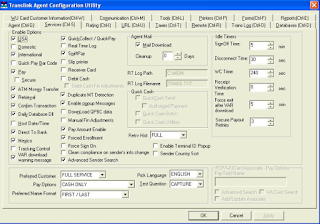 The settings selected in this screen customize the software to meet the specific needs of the Agent, and determines what options are displayed to the user:
The settings selected in this screen customize the software to meet the specific needs of the Agent, and determines what options are displayed to the user:ENABLE OPTIONS
- USA - This function allows transactions to be sent to the United States. If selected, the send screen will include such items as ZIP code, etc.
- Domestic – This function allows transactions within the Agent’s home country.
- International - This function allows Money Transfers to be sent internationally
- The Quick PaySM Bar Code - Enables Quick Pay business transactions by providing the user with the added feature of scanning the customer information through a bar code reader and when available, subscriber selection is automatic. See QuickCollect / QuickPay option.
- Pay - Enables payment of transactions.
- Secure – Choosing Secure Pay will disable the current Receive Money Screen and will launch the new Secure Pay Screen and launch Secure Customer Service Inquiry when Customer Service Inquiry is chosen. d. If Secure Payout is chosen and no Pin Pad has been selected, Agent Config shall display a message, ‘A Pin Pad must be configured in order to use Secure Pay’, when the agent attempts to exit.
- ATM Money Transfer – For US-based credit or debit cards
- Retrieval - This option has no functionality in the International package. When selected to configure a Commercial Package, it adds a selection to a menu that enables retrieval of transactions.
- Confirm Transaction - When enabled, a pop up message will appear for confirmation after pressing Submit.
- Daily Database Dll – This function enforces database download on the first log on everyday.
- Host Date/Time – This function synchronizes the application with the host time.
- Direct to Bank – This enables the software to record Direct to Bank transactions. When this option is selected, it enables also the possibility to select the Forced Enrollment tab option.
- Mexico – Enables the application to send transactions to Mexico.
- Tracking Control – Enables the tracking control feature that allows you to capture the receiver’s collect data provided to the agent at POS during payment.
- VAR download warning message – Enables the pop up warning message shown to the operator alerting him/her of the need to restart the application due to critical updates were downloaded
- The Quick Collect / Quick PaySM Services - Enables both Quick Collect and Quick Pay business transactions. (Quick Pay is similar to ordinary customer-to-customer money transfer transactions except that transfers are sent to businesses. EXAMPLE - a customer in France needs to pay a telephone bill in the USA. A transfer can be sent to a telephone company, if they are a Quick Pay Subscriber).
- Real Time Log – When enabled, the TranslinkÔ software generates a transaction log in a text format automatically.
- Swift Pay - Enables the payment for pre-paid services. It is an easy, reliable way to send recurring payments and avoid any interruption in prepaid services.
- Slip Printer - This function allows printing of Quick Pay Bar Code slips.
- Receiver Card – This function enables advance search for Western Union Card upon Receive.
- Debit Cash – This function is currently only available in US to use cash/debit cards at Point Of Sale.
- Debit Cash Fin Adjustments – This function will allow you to perform financial adjustments for the Debit Cash feature.
- Duplicate MT Detection - This function allows the system’s host to check whether a money transfer is already stored in the system and warns the Agent about it. The Agent can then decide whether to proceed with transaction or cancel it. A side effect of this option is that the send transaction will be locked for 10/15 minutes.
- Enable popup Messages – This function allows error messages to be prompted in a separate screen, instead of showing in the status bar.
- Download QPBC data - Enables online updates for the Quick Pay Bar Code database.
- Manual Fin Adjustments – When disabled, operator cannot make financial adjustment for send transactions.
- Pay Amount Enable – When enabled, the send/pay amount will be shown in the Multi find list.
- Forced Enrollment – Will force the enrollment of the customer at the time of sending a Direct to Bank transaction.
- Force Sign On – Forces the application to authenticate the login information with the Western Union host before performing any further task in the application. If this box is not enabled, Translink will allow you to log into the application and perform task that do not require authentication with the host prior to the operator information validation.
- RT Log Path – The path of real time log, it will be C:\Program Files\Western Union\Universal-Release unless it is defined with a new path
- RT Log Filename – By default, it is Trans.txt unless defined with a new name.
- Retrv Hist – Select the type of view that will be displayed when making a retrieval of a transaction.
- Clean compliance on sender’s info change – If sender information is changed after validation, the lookup or full compliance template screen is displayed to re-enter the compliance data.
- Advanced Search Sender – It is used to enable/disable the new Sender Advanced Search feature on express service screen added for enabling search by name, phone number, Western Union Card , e-mail ID, the Swiftpay® service or PIN number.
- Enable Terminal ID popup – Note to WU Staff configuring Quick Cash: When box is checked, it is used to pop up a box asking the user to enter the Terminal ID. Insert either "????" or "XXXX" in the terminal ID box in the configuration file to enable the pop up screen
- Sender Country sort - When checked, application sends multiple PCP requests to host until a flag for no more records is received from host or host gives a T-error or there is a time out (as in case of a disconnect). Sender Country column will get displayed on sender selection list. TL sorts the sender list based on agent country for a single currency and based on multi currencies set for multi currency setup in aconfig Agent Mail
- Mail Download - This option will be enabled in the future to retrieve mass mails sent to agent terminals.
- Cleanup – The length of time the mails received will be kept before they are purged.
The Quick Cash Serivce
- Quick Cash Send – When checked, allows a Quick Cash send transaction.
- Quick Cash Batch – When checked, allows a Quick Cash automatic batch transaction
- Quick Cash Utilities – When checked, enables the following Quick Cash service utilities: File creation, Import File, Change Transaction, Excel Config, Ascii Config, QC Report
- Authorized Payment – When checked, user can select the Auth Payment when conducting a Quick Cash® send transaction. This option is enabled when Quick Cash Send is selected
Preferred Customer
- Preferred Customer – The settings are OFF, FULL SERVICE, RATING ONLY (NOT IN USE). This option enables the options for the Western Union Card.
- Pick Language – This function enables the default language selection from the available languages.
- Pay Options - This option is usually set to CASH ONLY. It also allows the usage of a credit card and cash. Settings are CASH, CREDIT CARD, DEBIT CARD, and CREDIT & DEBIT.
- Test Question – This option enables the Agent to add a test question as an added security feature to a transaction.
- Preferred Name Format – This function enables the default format of receiver name. Options are - Business, First/last, Paternal/Maternal and Country Specific.
IDLE TIMERS
- Signoff Time - If the Money Transfer is idle for ‘X’ minutes it will activate the Signoff Timer, which will disconnect the telecommunications connection and take the system to the sign-on screen. The time setting is in minutes and can be any two (2)-digit number.
- Disconnect Time – Inter character timer (keyboard timeout). This means that if the keyboard is not touched during connection with the host, communications will be terminated in a given number of seconds. The time setting is in seconds and can be any three (3)-digit number.
- WC Time (in seconds) - The transaction is locked for the amount of time specified and cannot be paid by another terminal. The time setting is in seconds and can be any three (3)-digit number.
- Receipt Verification Time (in seconds) – Determines the amount of time before sign-off after you pre-print the receipt during validation.The time setting is in seconds and can be any three (3)-digit number.
- Force Exit after VAR downloads (in minutes) - enables the automatic closure of the POS application when the VAR-table has been downloaded and the POS application has not been active for X period.
- Secure Payout Retries - If the customer makes mistakes for a number of times, given by ‘Secure Payout Retries’ while re entering Pin during secure payout,, customer is shown a message ‘Id rejected. Contact Western Union CSC
PCP/WUCARD ASSOCIATE – Pay Options
- Pay Field Name - This is the free format field currently intended for "Expected Amount". If the field is configured it is required to be filled out before continuing a search.
- Advanced Search - This option of the system will display a screen with all the card-associated sender names
- Add/ Update Associate – This option will allow the inclusion of new associate names to the card. It will also permit the update of cardassociated names.
- Western Union Card/Gold Card Search - This option enables a search based on a Western Union Card number.
Comments
Post a Comment