It seems that every year payment systems one by one try to make new surprises for us. This time the surprise became from popular and known E-bullion payment system which always was considered as closed type payment system which doesn’t put into the own practice any alien business methods and stereotypes. There was set a rumor that E-bullion system is going to follow the well-known E-gold payment processor because these two systems have the same work principles and they are based on one technology. The social majority can think about this situation, “Hm... it is really strange. Why successful and developing company aim to go out from success way?” Unfortunately the recent events explain a lot of these questions and confirm the rumors. On Monday, 28 July 2008, at 6:30 PM there was found stubbed Pamela Fayed, one of co-founders E-bullion. Woman died because of numerous stabs. This news shocked social community and especially the way of murder. There are a lot different hypothesizes about...
FORMS – Template printing.
TRANSCRIPT (Reprinting of receipts)
• S/N Size – It indicates the total number of check digits for check number that you have to enter during transaction submission.
• Check Digit Validation – If Check Digit validation is set YES, the application will validate the check number that you have entered. If set to NO, it will not validate the check number that you have entered in for transaction.
PAY FORM
- Form - Receipt and check can be selected according to the Template database.
- S/N Size - Defines the number of digits in a check. (Depends on the check stock provided to the agents)
- Draft Required - If selected, check number is required to be entered
- Check Digit Validation - Displays check digit and requires it to be matching certain algorithm
SEND FORM
- Form - Receipt and check can be selected according to the Template database.
- S/N Size - Defines the number of digits in a check. (Depends on the check stock provided to the agents)
- Check Digit Validation - Displays check digit and requires it to be matching certain algorithm
ENABLE OPTIONS:
- Check Reprint – Enables check to be reprinted if needed.
- Prompt for Printing – when checked, a print button will appear on the Transaction Summary screen for operator to choose print or not to print receipts, otherwise, the receipts will be printed out automatically according to configuration
- Re Print - Enables the reprint option
- Separate Agent Receipt- If Separate Agent Receipt is ON then Translink will:
- Print the agent receipts separately from customer receipt.
- Displays two reprint buttons i.e. Re-Print Customer Receipt and Re-print Agent Receipt) on Transaction finish screen
- Automatic Agent Receipt – For printing Agent receipts automatically after printing the Customer receipt, the Automatic Agent Receipt is used. The Automatic Agent Receipt configuration is only available if the Separate Agent Customer receipt option is enabled. When not checked, the agent receipts will not be printed automatically. The agent will be prompted for printing the Agent receipt.
TRANSCRIPT (Reprinting of receipts)
- Send Receipts – Enables the reprinting of the Send receipts from the Multifind List.
- Pay Receipts- Enables the reprinting of the Pay receipts from the Multifind List
PREPRINT FORMS
• Send Receipt – It specifies the receipt to be used during Send money transaction• S/N Size – It indicates the total number of check digits for check number that you have to enter during transaction submission.
• Check Digit Validation – If Check Digit validation is set YES, the application will validate the check number that you have entered. If set to NO, it will not validate the check number that you have entered in for transaction.
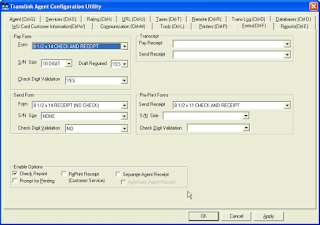
Comments
Post a Comment